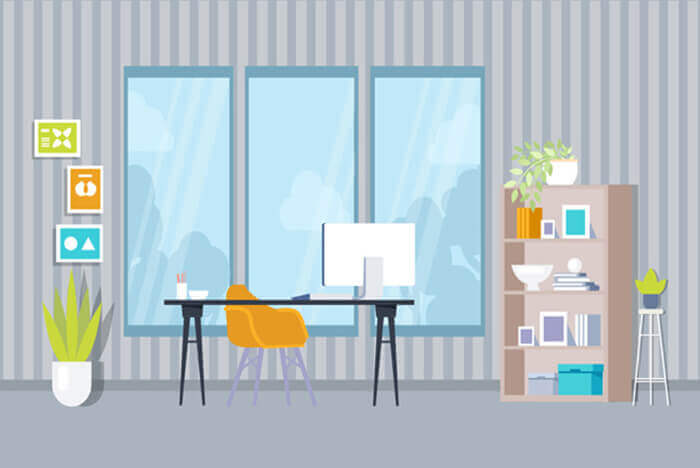搜索到
1
篇与
的结果
-
 React-Native学习笔记 React-Native学习笔记 起步注意 不要使用别人的demo code做练习,因为react-native更新很快,第三方插件更新也很快,如果你使用的是最新版本,别人代码嵌入你自己的demo将举步维艰。 基础看完重点放在官方插件上。 react-navigation重点:一般搭建app基础工程,app肯定需要导航,路由等,官方推荐react-navigation。注意线上中文相关文档帖子大部分都是3.*之前的版本,按其安装会报一些错,下面碰到的几个列一下。 常规错误 Failed to load bundle(http://localhost:8081/index.bundle?platform=ios&dev=true&minify=false) with error:(Unable to resolve module `react-native-gesture-handler` from `/Users/apple/Code/04-IOS/pixeleye/node_modules/@react-navigation/native/src/Scrollables.js`: Module `react-native-gesture-handler` does not exist in the Haste module map This might be related to https://github.com/facebook/react-native/issues/4968 To resolve try the following: 1. Clear watchman watches: `watchman watch-del-all`. 2. Delete the `node_modules` folder: `rm -rf node_modules && npm install`. 3. Reset Metro Bundler cache: `rm -rf /tmp/metro-bundler-cache-*` or `npm start -- --reset-cache`. 4. Remove haste cache: `rm -rf /tmp/haste-map-react-native-packager-*`. (null)) __38-[RCTCxxBridge loadSource:onProgress:]_block_invoke.228 RCTCxxBridge.mm:414 ___ZL36attemptAsynchronousLoadOfBundleAtURLP5NSURLU13block_pointerFvP18RCTLoadingProgressEU13block_pointerFvP7NSErrorP9RCTSourceE_block_invoke.118 __80-[RCTMultipartDataTask URLSession:streamTask:didBecomeInputStream:outputStream:]_block_invoke -[RCTMultipartStreamReader emitChunk:headers:callback:done:] -[RCTMultipartStreamReader readAllPartsWithCompletionCallback:progressCallback:] -[RCTMultipartDataTask URLSession:streamTask:didBecomeInputStream:outputStream:] __88-[NSURLSession delegate_streamTask:didBecomeInputStream:outputStream:completionHandler:]_block_invoke __NSBLOCKOPERATION_IS_CALLING_OUT_TO_A_BLOCK__ -[NSBlockOperation main] -[__NSOperationInternal _start:] __NSOQSchedule_f _dispatch_call_block_and_release _dispatch_client_callout _dispatch_continuation_pop _dispatch_async_redirect_invoke _dispatch_root_queue_drain _dispatch_worker_thread2 _pthread_wqthread start_wqthread 如果是react-navigation相关的,原因是没有安装react-native-gesture-handler,安装即可。 npm install --save react-native-gesture-handler 重新编译。 Unhandled JS Exception: undefined is not an object (evaluating '_react.default.PropTypes.string') RCTFatal -[RCTExceptionsManager reportFatalException:stack:exceptionId:] __invoking___ -[NSInvocation invoke] -[NSInvocation invokeWithTarget:] -[RCTModuleMethod invokeWithBridge:module:arguments:] facebook::react::invokeInner(RCTBridge*, RCTModuleData*, unsigned int, folly::dynamic const&) facebook::react::RCTNativeModule::invoke(unsigned int, folly::dynamic&&, int)::$_0::operator()() const invocation function for block in facebook::react::RCTNativeModule::invoke(unsigned int, folly::dynamic&&, int) _dispatch_call_block_and_release _dispatch_client_callout _dispatch_lane_serial_drain _dispatch_lane_invoke _dispatch_workloop_worker_thread _pthread_wqthread start_wqthread 新版本prop-types独立出来,如果使用就接口会找不到,需要安装对应插件。 npm install prop-types --save react-navigation注意事项 避免导航器内部的screen在渲染另一个导航器。 参考https://reactnavigation.org/docs/en/common-mistakes.html说明。如果确实需要这么使用在组件标签内需要添加navigation={this.props.navigation}。 如果将AppContainer包装在View中,请确保View正在使用flex。这个不知道什么原理,贴出demo。 import React from 'react'; import { Text, View } from 'react-native'; import { createBottomTabNavigator, createAppContainer } from 'react-navigation'; class HomeScreen extends React.Component { render() { return ( <View style={{ flex: 1, justifyContent: 'center', alignItems: 'center' }}> <Text>Home!</Text> </View> ); } } class SettingsScreen extends React.Component { render() { return ( <View style={{ flex: 1, justifyContent: 'center', alignItems: 'center' }}> <Text>Settings!</Text> </View> ); } } const TabNavigator = createBottomTabNavigator({ Home: HomeScreen, Settings: SettingsScreen, }); const AppContainer = createAppContainer(TabNavigator); // without the style you will see a blank screen export default () =><View style={{flex: 1}}><AppContainer/></View>; react-navigation@2.14.0之前是all screens are essentially regular native View in each platform所以增加了内存的消耗 (官方原话就不翻译了,不知道platform指的是什么,是android/ios还是手机)。 react-navigation的动态路由:官方不推荐使用动态路由,React Navigation目前在静态定义路由的情况下效果最佳的。如果真的需要动态路由参考https://reactnavigation.org/docs/en/params.html 。 React-navigation在3D触控设备上不支持peek & pop功能。 注意:官方文档import Ionicons from 'react-native-vector-icons/Ionicons';替换成import Icon from 'react-native-vector-icons/Ionicons';。 高阶组件:withNavigation是一个高阶组件,它可以将navigation这个prop传递到一个包装的组件。 当你无法直接将navigation这个prop传递给组件,或者不想在深度嵌套的子组件中传递它时,它将非常有用。 屏幕进入或者推出时出发函数(比如比如停止播放视频或音频文件,或停止跟踪用户的位置。) 使用react-navigation提供的withNavigationFocus高阶组件。 使用事件监听器收听'didFocus'事件。 参考https://reactnavigation.org/docs/zh-Hans/function-after-focusing-screen.html 其他插件 React-native开发-Unrecognized font family ‘Ionicons’ 解决:https://blog.csdn.net/zhaolaoda2012/article/details/82627735 新版本的Ionicons已经替换为Icon。 import Icon from 'react-native-vector-icons/Ionicons';
React-Native学习笔记 React-Native学习笔记 起步注意 不要使用别人的demo code做练习,因为react-native更新很快,第三方插件更新也很快,如果你使用的是最新版本,别人代码嵌入你自己的demo将举步维艰。 基础看完重点放在官方插件上。 react-navigation重点:一般搭建app基础工程,app肯定需要导航,路由等,官方推荐react-navigation。注意线上中文相关文档帖子大部分都是3.*之前的版本,按其安装会报一些错,下面碰到的几个列一下。 常规错误 Failed to load bundle(http://localhost:8081/index.bundle?platform=ios&dev=true&minify=false) with error:(Unable to resolve module `react-native-gesture-handler` from `/Users/apple/Code/04-IOS/pixeleye/node_modules/@react-navigation/native/src/Scrollables.js`: Module `react-native-gesture-handler` does not exist in the Haste module map This might be related to https://github.com/facebook/react-native/issues/4968 To resolve try the following: 1. Clear watchman watches: `watchman watch-del-all`. 2. Delete the `node_modules` folder: `rm -rf node_modules && npm install`. 3. Reset Metro Bundler cache: `rm -rf /tmp/metro-bundler-cache-*` or `npm start -- --reset-cache`. 4. Remove haste cache: `rm -rf /tmp/haste-map-react-native-packager-*`. (null)) __38-[RCTCxxBridge loadSource:onProgress:]_block_invoke.228 RCTCxxBridge.mm:414 ___ZL36attemptAsynchronousLoadOfBundleAtURLP5NSURLU13block_pointerFvP18RCTLoadingProgressEU13block_pointerFvP7NSErrorP9RCTSourceE_block_invoke.118 __80-[RCTMultipartDataTask URLSession:streamTask:didBecomeInputStream:outputStream:]_block_invoke -[RCTMultipartStreamReader emitChunk:headers:callback:done:] -[RCTMultipartStreamReader readAllPartsWithCompletionCallback:progressCallback:] -[RCTMultipartDataTask URLSession:streamTask:didBecomeInputStream:outputStream:] __88-[NSURLSession delegate_streamTask:didBecomeInputStream:outputStream:completionHandler:]_block_invoke __NSBLOCKOPERATION_IS_CALLING_OUT_TO_A_BLOCK__ -[NSBlockOperation main] -[__NSOperationInternal _start:] __NSOQSchedule_f _dispatch_call_block_and_release _dispatch_client_callout _dispatch_continuation_pop _dispatch_async_redirect_invoke _dispatch_root_queue_drain _dispatch_worker_thread2 _pthread_wqthread start_wqthread 如果是react-navigation相关的,原因是没有安装react-native-gesture-handler,安装即可。 npm install --save react-native-gesture-handler 重新编译。 Unhandled JS Exception: undefined is not an object (evaluating '_react.default.PropTypes.string') RCTFatal -[RCTExceptionsManager reportFatalException:stack:exceptionId:] __invoking___ -[NSInvocation invoke] -[NSInvocation invokeWithTarget:] -[RCTModuleMethod invokeWithBridge:module:arguments:] facebook::react::invokeInner(RCTBridge*, RCTModuleData*, unsigned int, folly::dynamic const&) facebook::react::RCTNativeModule::invoke(unsigned int, folly::dynamic&&, int)::$_0::operator()() const invocation function for block in facebook::react::RCTNativeModule::invoke(unsigned int, folly::dynamic&&, int) _dispatch_call_block_and_release _dispatch_client_callout _dispatch_lane_serial_drain _dispatch_lane_invoke _dispatch_workloop_worker_thread _pthread_wqthread start_wqthread 新版本prop-types独立出来,如果使用就接口会找不到,需要安装对应插件。 npm install prop-types --save react-navigation注意事项 避免导航器内部的screen在渲染另一个导航器。 参考https://reactnavigation.org/docs/en/common-mistakes.html说明。如果确实需要这么使用在组件标签内需要添加navigation={this.props.navigation}。 如果将AppContainer包装在View中,请确保View正在使用flex。这个不知道什么原理,贴出demo。 import React from 'react'; import { Text, View } from 'react-native'; import { createBottomTabNavigator, createAppContainer } from 'react-navigation'; class HomeScreen extends React.Component { render() { return ( <View style={{ flex: 1, justifyContent: 'center', alignItems: 'center' }}> <Text>Home!</Text> </View> ); } } class SettingsScreen extends React.Component { render() { return ( <View style={{ flex: 1, justifyContent: 'center', alignItems: 'center' }}> <Text>Settings!</Text> </View> ); } } const TabNavigator = createBottomTabNavigator({ Home: HomeScreen, Settings: SettingsScreen, }); const AppContainer = createAppContainer(TabNavigator); // without the style you will see a blank screen export default () =><View style={{flex: 1}}><AppContainer/></View>; react-navigation@2.14.0之前是all screens are essentially regular native View in each platform所以增加了内存的消耗 (官方原话就不翻译了,不知道platform指的是什么,是android/ios还是手机)。 react-navigation的动态路由:官方不推荐使用动态路由,React Navigation目前在静态定义路由的情况下效果最佳的。如果真的需要动态路由参考https://reactnavigation.org/docs/en/params.html 。 React-navigation在3D触控设备上不支持peek & pop功能。 注意:官方文档import Ionicons from 'react-native-vector-icons/Ionicons';替换成import Icon from 'react-native-vector-icons/Ionicons';。 高阶组件:withNavigation是一个高阶组件,它可以将navigation这个prop传递到一个包装的组件。 当你无法直接将navigation这个prop传递给组件,或者不想在深度嵌套的子组件中传递它时,它将非常有用。 屏幕进入或者推出时出发函数(比如比如停止播放视频或音频文件,或停止跟踪用户的位置。) 使用react-navigation提供的withNavigationFocus高阶组件。 使用事件监听器收听'didFocus'事件。 参考https://reactnavigation.org/docs/zh-Hans/function-after-focusing-screen.html 其他插件 React-native开发-Unrecognized font family ‘Ionicons’ 解决:https://blog.csdn.net/zhaolaoda2012/article/details/82627735 新版本的Ionicons已经替换为Icon。 import Icon from 'react-native-vector-icons/Ionicons';