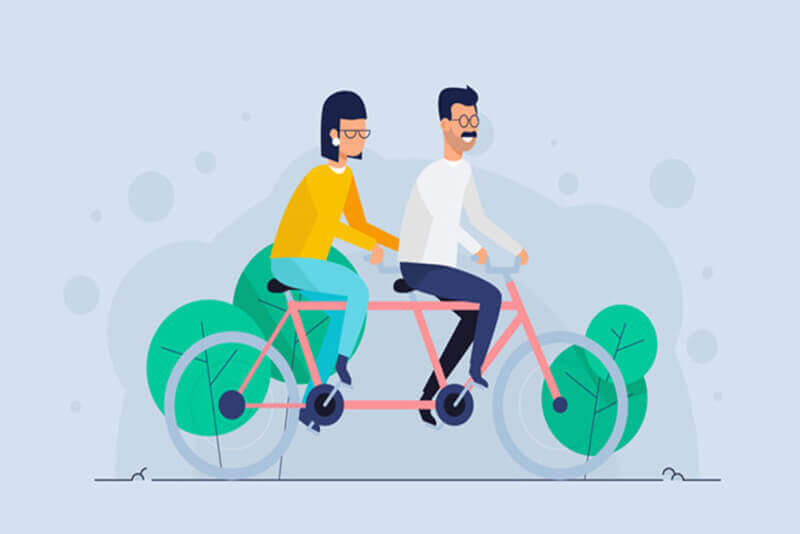搜索到
17
篇与
的结果
-
 node-sass 安装卡在 node scripts/install.js 解决办法 node-sass 安装卡在 node scripts/install.js 解决办法 一个 node 项目里用到了 node-sass@3.8.0 ,安装的时候在这一步: > node-sass@3.8.0 install path/to/project/node_modules/node-sass > node scripts/install.js 一直卡住,至少有半个小时没反应,自己的 Mac 和腾讯云的服务器上都是这样 去看 node_modules/node-sass/scripts/install.js 的 代码 ,发现是要在 GitHub 上下载编译好的 node-sass 二进制包 ,去看 node-sass 的 Release ,平均在 2.5 MB 左右 于是明了了,GitHub 在国内访问本来就不稳定,然后还是用 request 去访问,就更慢了。看了一下,半个小时左右才下了 500 K 正好又在 这里 的 getBinaryPath() 可以设置二进制的位置。在这之前还要先知道自己的系统需要的版本。 用这行命令: node -p "[process.platform, process.arch, process.versions.modules].join('-')" 复制输出的结果,去 Release 列表 找到对应的版本,Ctrl+F 粘贴,找到那个文件,下载(必要的时候挂代理,浏览器下载通常都比 node 下载更快更稳定),然后文件存到一个稳定的路径,并复制路径(比如 ~/.node/.npm/node-sass/darwin-x64-48_binding.node,windows下拷贝到AppData\Roaming\npm-cache\node-sass对应的版本下 ) 在 ~/.npmrc 下面新增一行,新增 sass_binary_path 项并填入刚才的路径,比如 sass_binary_path=/home/ubuntu/.npm/node-sass/darwin-x64-48_binding.node 最后再去项目目录下: rm -rf node_modules/ && npm i
node-sass 安装卡在 node scripts/install.js 解决办法 node-sass 安装卡在 node scripts/install.js 解决办法 一个 node 项目里用到了 node-sass@3.8.0 ,安装的时候在这一步: > node-sass@3.8.0 install path/to/project/node_modules/node-sass > node scripts/install.js 一直卡住,至少有半个小时没反应,自己的 Mac 和腾讯云的服务器上都是这样 去看 node_modules/node-sass/scripts/install.js 的 代码 ,发现是要在 GitHub 上下载编译好的 node-sass 二进制包 ,去看 node-sass 的 Release ,平均在 2.5 MB 左右 于是明了了,GitHub 在国内访问本来就不稳定,然后还是用 request 去访问,就更慢了。看了一下,半个小时左右才下了 500 K 正好又在 这里 的 getBinaryPath() 可以设置二进制的位置。在这之前还要先知道自己的系统需要的版本。 用这行命令: node -p "[process.platform, process.arch, process.versions.modules].join('-')" 复制输出的结果,去 Release 列表 找到对应的版本,Ctrl+F 粘贴,找到那个文件,下载(必要的时候挂代理,浏览器下载通常都比 node 下载更快更稳定),然后文件存到一个稳定的路径,并复制路径(比如 ~/.node/.npm/node-sass/darwin-x64-48_binding.node,windows下拷贝到AppData\Roaming\npm-cache\node-sass对应的版本下 ) 在 ~/.npmrc 下面新增一行,新增 sass_binary_path 项并填入刚才的路径,比如 sass_binary_path=/home/ubuntu/.npm/node-sass/darwin-x64-48_binding.node 最后再去项目目录下: rm -rf node_modules/ && npm i -
 部署angular2-start碰到的问题 部署angular2-Strat碰到的问题 基本都是墙的问题:下载不了- node-sass无法下载 通过node -p "[process.platform, process.arch, process.versions.modules].join('-')"查看系统对应的版本 https://github.com/sass/node-sass/releases 在官方下载对应的版本 selenium-server-standalone-2.53.1 下载问题 https://github.com/mozilla/geckodriver/releases/download/v0.11.1/geckodriver-v0.11.1-win64.zip 下载问题存放到提示错误的目录内 https://github-cloud.s3.amazonaws.com/releases/25354393/63b38414-8ee8-11e6-86d9-7cd52823928c.zip?X-Amz-Algorithm=AWS4-HMAC-SHA256&X-Amz-Credential=AKIAISTNZFOVBIJMK3TQ%2F20170210%2Fus-east-1%2Fs3%2Faws4_request&X-Amz-Date=20170210T081906Z&X-Amz-Expires=300&X-Amz-Signature=2285da35b200def61e6ee64102902a84c72fbb57a00f989b74ee3b69ce322a58&X-Amz-SignedHeaders=host&actor_id=5735392&response-content-disposition=attachment%3B%20filename%3Dgeckodriver-v0.11.1-win64.zip&response-content-type=application%2Foctet-stream 下载完重命名为对应的版本号如: chromedriver_2.26win32.zip 并解压和重命名解压文件chromedriver_2.26.exe
部署angular2-start碰到的问题 部署angular2-Strat碰到的问题 基本都是墙的问题:下载不了- node-sass无法下载 通过node -p "[process.platform, process.arch, process.versions.modules].join('-')"查看系统对应的版本 https://github.com/sass/node-sass/releases 在官方下载对应的版本 selenium-server-standalone-2.53.1 下载问题 https://github.com/mozilla/geckodriver/releases/download/v0.11.1/geckodriver-v0.11.1-win64.zip 下载问题存放到提示错误的目录内 https://github-cloud.s3.amazonaws.com/releases/25354393/63b38414-8ee8-11e6-86d9-7cd52823928c.zip?X-Amz-Algorithm=AWS4-HMAC-SHA256&X-Amz-Credential=AKIAISTNZFOVBIJMK3TQ%2F20170210%2Fus-east-1%2Fs3%2Faws4_request&X-Amz-Date=20170210T081906Z&X-Amz-Expires=300&X-Amz-Signature=2285da35b200def61e6ee64102902a84c72fbb57a00f989b74ee3b69ce322a58&X-Amz-SignedHeaders=host&actor_id=5735392&response-content-disposition=attachment%3B%20filename%3Dgeckodriver-v0.11.1-win64.zip&response-content-type=application%2Foctet-stream 下载完重命名为对应的版本号如: chromedriver_2.26win32.zip 并解压和重命名解压文件chromedriver_2.26.exe -
 安装 nrm 自由切换 npm 源 国内镜像提升下载速度 安装 nrm 自由切换 npm 源 国内镜像提升下载速度 基于 npm ,全局安装以后,你开源无缝快速切换几个源,提高下载速度,拒绝 loading ! 安装 npm install -g nrm 开源地址 https://github.com/Pana/nrm 使用 查看帮助 ➜ /Users/zhangzhi/code >nrm -h Usage: nrm [options] [command] Commands: ls list all the registries current show current registry name use <registry> change registry to registry add <registry> <url> [home] add one custom registry del|rm <registry> delete one custom registry home <registry> [browser] open the homepage of registry with optional browser test [registry] show response time for specific or all registries help print this help Options: -h, --help output usage information -V, --version output the version number 查看当前支持切换的源 ➜ /Users/zhangzhi/code >nrm ls npm ---- https://registry.npmjs.org/ cnpm --- http://r.cnpmjs.org/ * taobao - http://registry.npm.taobao.org/ edunpm - http://registry.enpmjs.org/ eu ----- http://registry.npmjs.eu/ au ----- http://registry.npmjs.org.au/ sl ----- http://npm.strongloop.com/ nj ----- https://registry.nodejitsu.com/ pt ----- http://registry.npmjs.pt/ 上面列出了可选的9个源,还用 * 号标记出了当前我使用的源 切换指定的源 假如现在我想把 taobao 源 切换成 eu 的镜像源( 貌似走的教育网,我也不确定速度是不是快,只是演示切换) ➜ /Users/zhangzhi/code >nrm use eu Registry has been set to: http://registry.npmjs.eu/ 切换后的源列表 ➜ /Users/zhangzhi/code >nrm ls npm ---- https://registry.npmjs.org/ cnpm --- http://r.cnpmjs.org/ taobao - http://registry.npm.taobao.org/ edunpm - http://registry.enpmjs.org/ * eu ----- http://registry.npmjs.eu/ au ----- http://registry.npmjs.org.au/ sl ----- http://npm.strongloop.com/ nj ----- https://registry.nodejitsu.com/ pt ----- http://registry.npmjs.pt/ 可以看到源已经切换成了 eu 你还可以添加已知的源,或者删除
安装 nrm 自由切换 npm 源 国内镜像提升下载速度 安装 nrm 自由切换 npm 源 国内镜像提升下载速度 基于 npm ,全局安装以后,你开源无缝快速切换几个源,提高下载速度,拒绝 loading ! 安装 npm install -g nrm 开源地址 https://github.com/Pana/nrm 使用 查看帮助 ➜ /Users/zhangzhi/code >nrm -h Usage: nrm [options] [command] Commands: ls list all the registries current show current registry name use <registry> change registry to registry add <registry> <url> [home] add one custom registry del|rm <registry> delete one custom registry home <registry> [browser] open the homepage of registry with optional browser test [registry] show response time for specific or all registries help print this help Options: -h, --help output usage information -V, --version output the version number 查看当前支持切换的源 ➜ /Users/zhangzhi/code >nrm ls npm ---- https://registry.npmjs.org/ cnpm --- http://r.cnpmjs.org/ * taobao - http://registry.npm.taobao.org/ edunpm - http://registry.enpmjs.org/ eu ----- http://registry.npmjs.eu/ au ----- http://registry.npmjs.org.au/ sl ----- http://npm.strongloop.com/ nj ----- https://registry.nodejitsu.com/ pt ----- http://registry.npmjs.pt/ 上面列出了可选的9个源,还用 * 号标记出了当前我使用的源 切换指定的源 假如现在我想把 taobao 源 切换成 eu 的镜像源( 貌似走的教育网,我也不确定速度是不是快,只是演示切换) ➜ /Users/zhangzhi/code >nrm use eu Registry has been set to: http://registry.npmjs.eu/ 切换后的源列表 ➜ /Users/zhangzhi/code >nrm ls npm ---- https://registry.npmjs.org/ cnpm --- http://r.cnpmjs.org/ taobao - http://registry.npm.taobao.org/ edunpm - http://registry.enpmjs.org/ * eu ----- http://registry.npmjs.eu/ au ----- http://registry.npmjs.org.au/ sl ----- http://npm.strongloop.com/ nj ----- https://registry.nodejitsu.com/ pt ----- http://registry.npmjs.pt/ 可以看到源已经切换成了 eu 你还可以添加已知的源,或者删除 -
 AngularJS中的Provider们:Service和Factory等的区别 AngularJS中的Provider们:Service和Factory等的区别 引言 看了很多文章可能还是不太说得出AngularJS中的几个创建供应商(provider)的方法(factory()、service()、provider())到底有啥区别,啥时候该用啥,之前一直傻傻分不清楚,现在来总结一下。 下文中的术语说明: 供应商 ==> 泛指provider 服务 ==> 泛指service provider ==> provider()方法创建的东东 service ==> service()方法创建的东东 先说说供应商($provide) $provide服务负责告诉Angular如何创造一个新的可注入的东西:即服务。服务会被叫做供应商的东西来定义,你可以使用$provide来创建一个供应商。你需要使用$provide中的provider()方法来定义一个供应商,同时你也可以通过要求$provide被注入到一个应用的config函数中来获得$provide服务。 简单来说: $provide是一个服务,在Auto模块中 这个服务下面有好多方法,是用来定义供应商 而供应商是用来提供服务的,被注入来注入去的东西就是供应商们提供的服务 例子: myMod.config(function($provide) { $provide.provider('greeting', function() { this.$get = function() { return function(name) { alert("Hello, " + name); }; }; }); }); 定义供应商的方法们 AngularJS用$provide去定义一个供应商,这个$provide有5个用来创建供应商的方法: constant value service factory provider decorator (这个有点特殊) Constant 定义常量用的,这货定义的值当然就不能被改变,它可以被注入到任何地方,但是不能被装饰器(decorator)装饰。 var app = angular.module('app', []); app.config(function ($provide) { $provide.constant('movieTitle', 'The Matrix'); }); app.controller('ctrl', function (movieTitle) { expect(movieTitle).toEqual('The Matrix'); }); 语法糖: app.constant('movieTitle', 'The Matrix'); Value 这货可以是string、number甚至function,它和constant的不同之处在于,它可以被修改,不能被注入到config中,但是它可以被decorator装饰。 var app = angular.module('app', []); app.config(function ($provide) { $provide.value('movieTitle', 'The Matrix') }); app.controller('ctrl', function (movieTitle) { expect(movieTitle).toEqual('The Matrix'); }) 语法糖: app.value('movieTitle', 'The Matrix'); Service 它是一个可注入的构造器,在AngularJS中它是单例的,用它在Controller中通信或者共享数据都很合适。 var app = angular.module('app' ,[]); app.config(function ($provide) { $provide.service('movie', function () { this.title = 'The Matrix'; }); }); app.controller('ctrl', function (movie) { expect(movie.title).toEqual('The Matrix'); }); 语法糖: app.service('movie', function () { this.title = 'The Matrix'; }); 在service里面可以不用返回东西,因为AngularJS会调用new关键字来创建对象。但是返回一个自定义对象好像也不会出错。 Factory 它是一个可注入的function,它和service的区别就是:factory是普通function,而service是一个构造器(constructor),这样Angular在调用service时会用new关键字,而调用factory时只是调用普通的function,所以factory可以返回任何东西,而service可以不返回(可查阅new关键字的作用)。 var app = angular.module('app', []); app.config(function ($provide) { $provide.factory('movie', function () { return { title: 'The Matrix' } }); }); app.controller('ctrl', function (movie) { expect(movie.title).toEqual('The Matrix'); }); 语法糖: app.factory('movie', function () { return { title: 'The Matrix' } }); factory可以返回任何东西,它实际上是一个只有$get方法的provider。 示例: angular.module('myApp.services') .factory('User', function($http) { // injectables go here var backendUrl = "http://localhost:3000"; var service = { // our factory definition user: {}, setName: function(newName) { service.user['name'] = newName; }, setEmail: function(newEmail) { service.user['email'] = newEmail; }, save: function() { return $http.post(backendUrl + '/users', { user: service.user }); } }; return service; }); Provider provider是他们的老大,上面的几乎(除了constant)都是provider的封装,provider必须有一个$get方法,当然也可以说provider是一个可配置的factory。 var app = angular.module('app', []); app.provider('movie', function () { var version; return { setVersion: function (value) { version = value; }, $get: function () { return { title: 'The Matrix' + ' ' + version } } } }); app.config(function (movieProvider) { movieProvider.setVersion('Reloaded'); }); app.controller('ctrl', function (movie) { expect(movie.title).toEqual('The Matrix Reloaded'); }); 注意这里config方法注入的是movieProvider,上面定义了一个供应商叫movie,但是注入到config中不能直接写movie,因为前文讲了注入的那个东西就是服务,是供应商提供出来的,而config中又只能注入供应商(两个例外是$provide和$injector),所以用驼峰命名法写成movieProvider,Angular就会帮你注入它的供应商。 Decorator 这个比较特殊,它不是provider,它是用来装饰其他provider的,而前面也说过,他不能装饰Constant,因为实际上Constant不是通过provider()方法创建的。 var app = angular.module('app', []); app.value('movieTitle', 'The Matrix'); app.config(function ($provide) { $provide.decorator('movieTitle', function ($delegate) { return $delegate + ' - starring Keanu Reeves'; }); }); app.controller('myController', function (movieTitle) { expect(movieTitle).toEqual('The Matrix - starring Keanu Reeves'); }); 总结 所有的供应商都只被实例化一次,也就说他们都是单例的 除了constant,所有的供应商都可以被装饰器(decorator)装饰 value就是一个简单的可注入的值 service是一个可注入的构造器 factory是一个可注入的方法 decorator可以修改或封装其他的供应商,当然除了constant provider是一个可配置的factory 个人理解 scope等于什么,html将展现什么,这包括操作的一些交互状态,比如显示隐藏列表,如果scope(其中的判断值)等于false,列表隐藏,相反列表显示。 选择指南 当需要一个简单的可注入值,使用value 当需要在配置阶段访问的值,使用constant 当需要在多个控制器间共享数据和方法,使用service 当需要更灵活的功能,可以返回不同类型的值或函数,使用factory 当需要在配置阶段进行配置,使用provider 当需要修改或扩展现有服务的行为,使用decorator
AngularJS中的Provider们:Service和Factory等的区别 AngularJS中的Provider们:Service和Factory等的区别 引言 看了很多文章可能还是不太说得出AngularJS中的几个创建供应商(provider)的方法(factory()、service()、provider())到底有啥区别,啥时候该用啥,之前一直傻傻分不清楚,现在来总结一下。 下文中的术语说明: 供应商 ==> 泛指provider 服务 ==> 泛指service provider ==> provider()方法创建的东东 service ==> service()方法创建的东东 先说说供应商($provide) $provide服务负责告诉Angular如何创造一个新的可注入的东西:即服务。服务会被叫做供应商的东西来定义,你可以使用$provide来创建一个供应商。你需要使用$provide中的provider()方法来定义一个供应商,同时你也可以通过要求$provide被注入到一个应用的config函数中来获得$provide服务。 简单来说: $provide是一个服务,在Auto模块中 这个服务下面有好多方法,是用来定义供应商 而供应商是用来提供服务的,被注入来注入去的东西就是供应商们提供的服务 例子: myMod.config(function($provide) { $provide.provider('greeting', function() { this.$get = function() { return function(name) { alert("Hello, " + name); }; }; }); }); 定义供应商的方法们 AngularJS用$provide去定义一个供应商,这个$provide有5个用来创建供应商的方法: constant value service factory provider decorator (这个有点特殊) Constant 定义常量用的,这货定义的值当然就不能被改变,它可以被注入到任何地方,但是不能被装饰器(decorator)装饰。 var app = angular.module('app', []); app.config(function ($provide) { $provide.constant('movieTitle', 'The Matrix'); }); app.controller('ctrl', function (movieTitle) { expect(movieTitle).toEqual('The Matrix'); }); 语法糖: app.constant('movieTitle', 'The Matrix'); Value 这货可以是string、number甚至function,它和constant的不同之处在于,它可以被修改,不能被注入到config中,但是它可以被decorator装饰。 var app = angular.module('app', []); app.config(function ($provide) { $provide.value('movieTitle', 'The Matrix') }); app.controller('ctrl', function (movieTitle) { expect(movieTitle).toEqual('The Matrix'); }) 语法糖: app.value('movieTitle', 'The Matrix'); Service 它是一个可注入的构造器,在AngularJS中它是单例的,用它在Controller中通信或者共享数据都很合适。 var app = angular.module('app' ,[]); app.config(function ($provide) { $provide.service('movie', function () { this.title = 'The Matrix'; }); }); app.controller('ctrl', function (movie) { expect(movie.title).toEqual('The Matrix'); }); 语法糖: app.service('movie', function () { this.title = 'The Matrix'; }); 在service里面可以不用返回东西,因为AngularJS会调用new关键字来创建对象。但是返回一个自定义对象好像也不会出错。 Factory 它是一个可注入的function,它和service的区别就是:factory是普通function,而service是一个构造器(constructor),这样Angular在调用service时会用new关键字,而调用factory时只是调用普通的function,所以factory可以返回任何东西,而service可以不返回(可查阅new关键字的作用)。 var app = angular.module('app', []); app.config(function ($provide) { $provide.factory('movie', function () { return { title: 'The Matrix' } }); }); app.controller('ctrl', function (movie) { expect(movie.title).toEqual('The Matrix'); }); 语法糖: app.factory('movie', function () { return { title: 'The Matrix' } }); factory可以返回任何东西,它实际上是一个只有$get方法的provider。 示例: angular.module('myApp.services') .factory('User', function($http) { // injectables go here var backendUrl = "http://localhost:3000"; var service = { // our factory definition user: {}, setName: function(newName) { service.user['name'] = newName; }, setEmail: function(newEmail) { service.user['email'] = newEmail; }, save: function() { return $http.post(backendUrl + '/users', { user: service.user }); } }; return service; }); Provider provider是他们的老大,上面的几乎(除了constant)都是provider的封装,provider必须有一个$get方法,当然也可以说provider是一个可配置的factory。 var app = angular.module('app', []); app.provider('movie', function () { var version; return { setVersion: function (value) { version = value; }, $get: function () { return { title: 'The Matrix' + ' ' + version } } } }); app.config(function (movieProvider) { movieProvider.setVersion('Reloaded'); }); app.controller('ctrl', function (movie) { expect(movie.title).toEqual('The Matrix Reloaded'); }); 注意这里config方法注入的是movieProvider,上面定义了一个供应商叫movie,但是注入到config中不能直接写movie,因为前文讲了注入的那个东西就是服务,是供应商提供出来的,而config中又只能注入供应商(两个例外是$provide和$injector),所以用驼峰命名法写成movieProvider,Angular就会帮你注入它的供应商。 Decorator 这个比较特殊,它不是provider,它是用来装饰其他provider的,而前面也说过,他不能装饰Constant,因为实际上Constant不是通过provider()方法创建的。 var app = angular.module('app', []); app.value('movieTitle', 'The Matrix'); app.config(function ($provide) { $provide.decorator('movieTitle', function ($delegate) { return $delegate + ' - starring Keanu Reeves'; }); }); app.controller('myController', function (movieTitle) { expect(movieTitle).toEqual('The Matrix - starring Keanu Reeves'); }); 总结 所有的供应商都只被实例化一次,也就说他们都是单例的 除了constant,所有的供应商都可以被装饰器(decorator)装饰 value就是一个简单的可注入的值 service是一个可注入的构造器 factory是一个可注入的方法 decorator可以修改或封装其他的供应商,当然除了constant provider是一个可配置的factory 个人理解 scope等于什么,html将展现什么,这包括操作的一些交互状态,比如显示隐藏列表,如果scope(其中的判断值)等于false,列表隐藏,相反列表显示。 选择指南 当需要一个简单的可注入值,使用value 当需要在配置阶段访问的值,使用constant 当需要在多个控制器间共享数据和方法,使用service 当需要更灵活的功能,可以返回不同类型的值或函数,使用factory 当需要在配置阶段进行配置,使用provider 当需要修改或扩展现有服务的行为,使用decorator -
 AngularJS angular.identity 和 angular.noop AngularJS angular.identity 和 angular.noop angular.identity 函数返回本身的第一个参数。这个函数一般用于函数风格。 格式: angular.identity() 示例代码: (function () { angular.module("Demo", []) .controller("testCtrl", testCtrl); function testCtrl() { var getResult = function (fn, val) { return (fn || angular.identity)(val); }; var result = getResult(function (n) { return n * 2; }, 3); // result = 6 var null_result = getResult(null, 3);// null_result = 3 var undefined_result = getResult(undefined, 3);// undefined_result = 3 }; }()) angular.noop 一个不执行任何操作的空函数。这个函数一般用于函数风格。 格式: angular.noop(); 示例代码: (function () { angular.module("Demo", []) .controller("testCtrl", testCtrl); function testCtrl() { var _console = function (v) { return v * 2; }; var getResult = function (fn, val) { return (fn || angular.noop)(val); }; var firstResult = getResult(_console, 3);//6 var secondResult = getResult(null, 3);//undefined var thirdResult = getResult(undefined, 3);// undefined }; }()) 总结 这两个API的用途有点特殊。总的来说,这两个方法都是用来编写函数时使用的,根据上面示例代码及运行结果可以看出,它们的作用是用来防止函数传入的参数是null或undefined或其他不能操作的对象。 如果不使用这两个函数,当你在函数调用时传入null/undefined/或者其他不能执行的对象,控制台会直接报错。 angular.identity:当传入null/undefined时,返回传入的第二个参数值 angular.noop:当传入null/undefined时,返回undefined
AngularJS angular.identity 和 angular.noop AngularJS angular.identity 和 angular.noop angular.identity 函数返回本身的第一个参数。这个函数一般用于函数风格。 格式: angular.identity() 示例代码: (function () { angular.module("Demo", []) .controller("testCtrl", testCtrl); function testCtrl() { var getResult = function (fn, val) { return (fn || angular.identity)(val); }; var result = getResult(function (n) { return n * 2; }, 3); // result = 6 var null_result = getResult(null, 3);// null_result = 3 var undefined_result = getResult(undefined, 3);// undefined_result = 3 }; }()) angular.noop 一个不执行任何操作的空函数。这个函数一般用于函数风格。 格式: angular.noop(); 示例代码: (function () { angular.module("Demo", []) .controller("testCtrl", testCtrl); function testCtrl() { var _console = function (v) { return v * 2; }; var getResult = function (fn, val) { return (fn || angular.noop)(val); }; var firstResult = getResult(_console, 3);//6 var secondResult = getResult(null, 3);//undefined var thirdResult = getResult(undefined, 3);// undefined }; }()) 总结 这两个API的用途有点特殊。总的来说,这两个方法都是用来编写函数时使用的,根据上面示例代码及运行结果可以看出,它们的作用是用来防止函数传入的参数是null或undefined或其他不能操作的对象。 如果不使用这两个函数,当你在函数调用时传入null/undefined/或者其他不能执行的对象,控制台会直接报错。 angular.identity:当传入null/undefined时,返回传入的第二个参数值 angular.noop:当传入null/undefined时,返回undefined